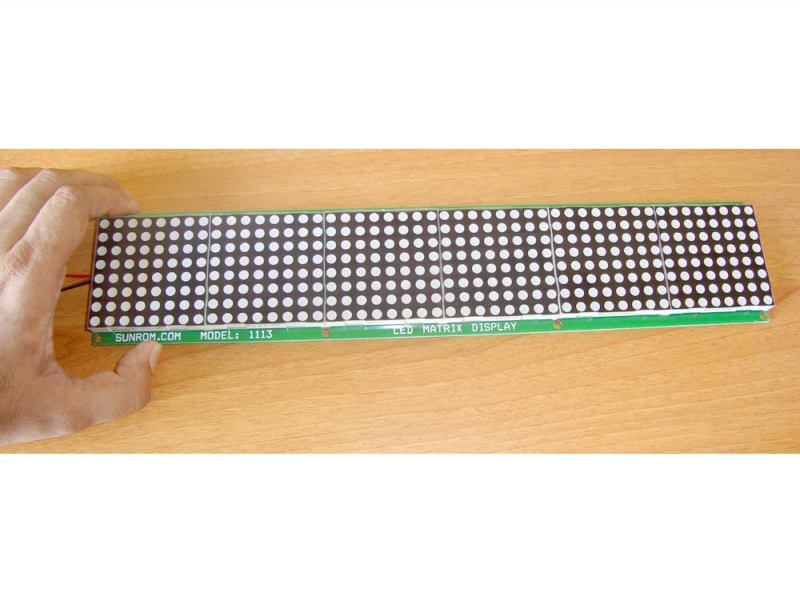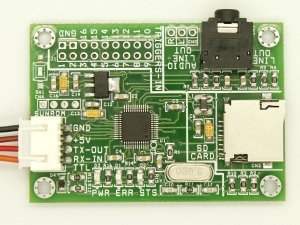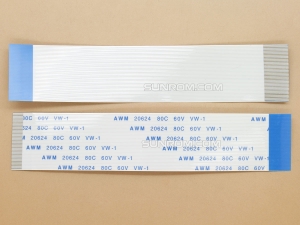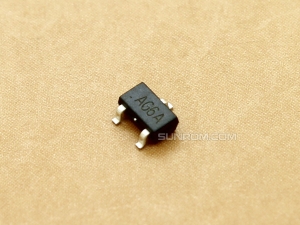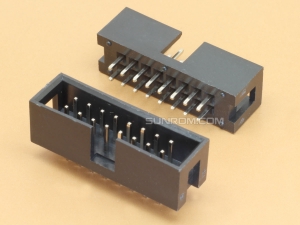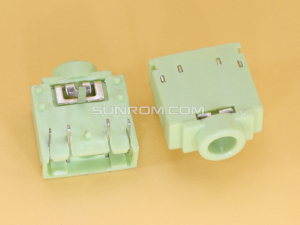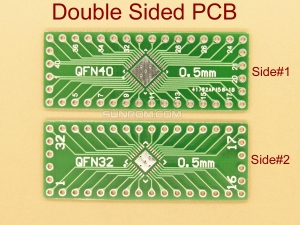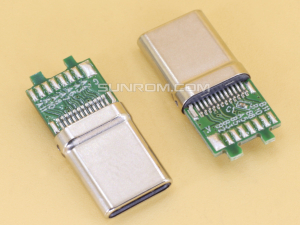LED Moving Message Display 362x72mm
Serial UART Input, Easy to use for static and scrolling messages.
Downloads
Terminal-PCDisplay accepts simple string through uart and implements scrolling of the text on LED Matrix display. You can connect microcontrollers directly to update the string or connect to PC to send string to scroll. It supports different scrolling speeds.
It even supports static display of text without scrolling.
Format for sending string is very simple and it can accept maximum of 255 characters of ASCII text. We have provided sample source code for testing with microcontroller as well as details on testing with PC terminal software.
Features
- 48x8(384 LEDs) 5mm dot size LEDs in Matrix format (8 LED height and 48 LED width)
- Operates at 5V (800mA max current)
- Can connect directly to microcontroller or PC through RS232/USB
- Many Scrolling speed supported.
- Static display of characters without scrolling is possible
- Internal buffer for 255 characters display
- Sample source code for microcontroller to quick start your application.
Pinouts
There are just three pins to use the display.
- RX-IN = Receive Input :
Input serial data of 3-5V logic level, Usually connected to TXD pin of microcontrollers/PC/RS232.
Note: Do not connect this pin to direct PC serial port without MAX232. It will damage the display since direct PC serial port has +12V/-12V voltage level. - +5V = Power Input: Regulated 5V supply input. Current has to be capable of atleast 800mA.
- GND = Ground level of power supply. Must be common ground with microcontroller.

Specification
- Operating Votage: Regulated +5V supply required
- Operating Current: 800mA Peak - When all LEDs are lit up the display takes 800mA, So have a provision of that much current. If no LEDs are lit up the display take around 100mA.
- Communication Baud Rate: This is the baud rate the board accepts as serial input string.
9600 – 8 bit data – No parity – 1 stop bit – Handshaking NONE - Serial Input, It accepts Serial input baud rate of 3-5V voltage level. Can connect directly to any microcontroller TXD pins.
- Volatile Memory: The display has internal memory for 255 characters. When display is powered off, the memory is cleared.
- LED Dots: Width are 48 LEDs across Height has 8 LEDsAll LEDs are made on for a brief moment(1sec) during power up so you can test the display
- Board Dimensions: 362 x 72 mm
Format for setting string to be scrolled on display
If you wish to set a string for scrolling it can be maximum 255 characters. The baud rate of input to display is 9600 bps. The string starts with ! exclamation character which is marked as start of string idenfier. The string ends with CR (Carriage return, '\r', 0x0D, 13 in decimal) which is acting as line feed character or End of string idenfier. In between the ! and CR are maximum 255 bytes ASCII string to be scrolled.
Example string on screen would be strings like below,
!TEST STRING <-Enter Key(0x0D, decimal 13)
Scrolling Speed
There are many scrolling speed supported by display. You can send HEX values as below to set scrolling speed.
0xF0 = Static Mode, No scrolling, Dispays the text buffer without scrolling.
0xF1 to 0xFF = You can send any hex values frmo 0xF1 to 0xFF, where 0xF1 is the fastest and 0xFF is the lowest scrolling speed. Default power up speed is medium at 0xFA
PC Interfacing
To connect to PC you can use either a simple MAX232 circuit to convert display’s TTL level of 5V to RS232 level or you can use a USB to TTL UART board. Either way you can get a serial port on PC to connect to and send string.
We recommend this Terminal software which can be used test display by sending serial data from PC side.
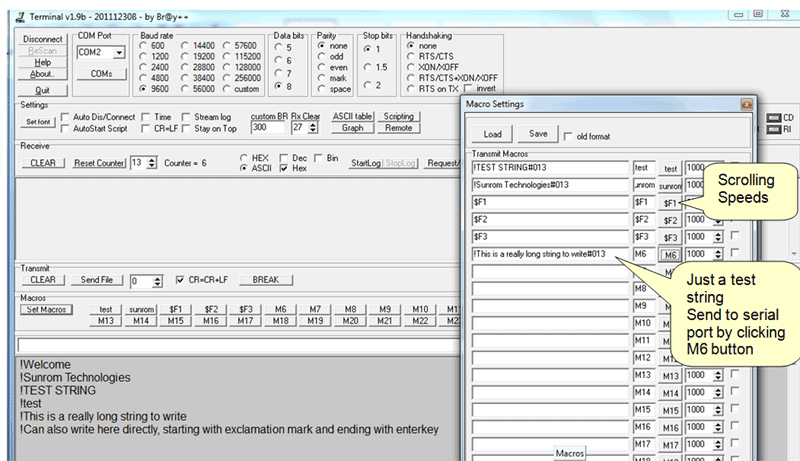
Connecting to RS232 Serial Port
Use a MAX232 circuit like below to convert display's 5V level to RS232 level
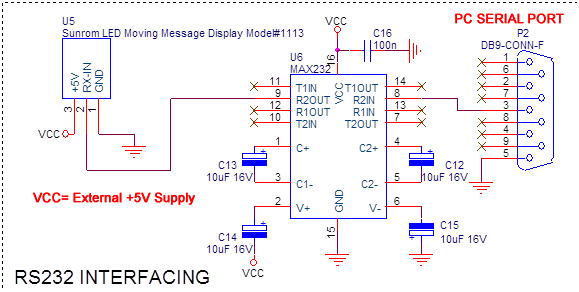
Connecting to PC's USB Port
You can use a USB to UART adapter to connect to display. Since it takes around 800mA power, Do not use power from USB. Our USB to Serial TTL UART adapter model 1151 will appear as virtual serial port on PC to which you can communicate through any software which can transmit receive by this serial port like hyperterminal or custom made software.

Interfacing with microcontrollers
It’s very easy to interface with microcontroller having UART at 3V or 5V level. Configure your microcontroller to communicate at 9600 baud rate. Send Ascii string in following format. Note the string to display starts with exclamation mark(!) and end with CR (Carriage return, '\r', 0x0D, 13 in decimal).

Before approaching to microcontroller interfacing, we recommend to try on PC first with terminal software.

In Keil C51 compiler you can write simple code as below to send sample string.
#include <REGX51.H>
#include <stdio.h> // for printf
// -=-=-=-=-=-=-=-=-=-=-=-=-=-=-=-=-=-=-=-=-=
// -=-=-=-=- Setup Serial port for printf -=
// -=-=-=-=-=-=-=-=-=-=-=-=-=-=-=-=-=-=-=-=-=
void init_serial( void )
{
//9600 bps @ 11.059 MHz
SCON = 0x50; /* Setup serial port control register */
/* Mode 1: 8-bit uart var. baud rate */
/* REN: enable receiver */
PCON &= 0x7F; /* Clear SMOD bit in power ctrl reg */
/* This bit doubles the baud rate */
TMOD &= 0xCF; /* Setup timer/counter mode register */
/* Clear M1 and M0 for timer 1 */
TMOD |= 0x20; /* Set M1 for 8-bit autoreload timer */
TH1 = 0xFD; /* Set autoreload value for timer 1 */
/* 9600 baud with 11.0592 MHz xtal */
TR1 = 1; /* Start timer 1 */
TI = 1; /* Set TI to indicate ready to xmit */
}
// -=-=-=-=-=-=-=-=-=-=-=-=-=-=-=-=-=-=-=-=-=
// -=-=-=-=- Delay x ms -=-=-=-=-=-=-=
// -=-=-=-=-=-=-=-=-=-=-=-=-=-=-=-=-=-=-=-=-=
void delay_ms(int x) // delays x msec (at fosc=11.0592MHz)
{
int j=0;
while(x>=0)
{
for (j=0; j<100; j++);
x--;
}
}
// -=-=-=-=-=-=-=-=-=-=-=-=-=-=-=-=-=-=-=-=-=
// -=-=-=-=- Main -=-=-=-=-=-=-=
// -=-=-=-=-=-=-=-=-=-=-=-=-=-=-=-=-=-=-=-=-=
void main()
{
delay_ms(100); // power stabilize
init_serial(); // setup C51 serial port
printf("!Welcome to Sunrom\r"); // Send string to display
putchar(0xFB); // set scrolling speed
while(1)
{
}
}
Font Table
Following are the ASCII font characters implemented on display. You can use any of these characters to send as ASCII to display.